Moodle x Ideta: Bring your Educational Knowledge to Life with AI
What’s a Rich Text element?
The rich text element allows you to create and format headings, paragraphs, blockquotes, images, and video all in one place instead of having to add and format them individually. Just double-click and easily create content.
Static and dynamic content editing
A rich text element can be used with static or dynamic content. For static content, just drop it into any page and begin editing. For dynamic content, add a rich text field to any collection and then connect a rich text element to that field in the settings panel. Voila!
How to customize formatting for each rich text
Headings, paragraphs, blockquotes, figures, images, and figure captions can all be styled after a class is added to the rich text element using the "When inside of" nested selector system.
1. The Challenge: Knowledge hidden in Moodle
Moodle is one of the world’s most popular learning management systems. Used by over 200 million learners in 240 countries, it’s the foundation of digital education for schools, universities, and training centers.
Every day, Moodle stores valuable learning content : courses, quizzes, guides, assignments, and teacher notes. This wealth of information helps thousands of students learn, but most of the time, it stays locked inside the platform.
❌ Teachers spend hours answering the same questions.
❌ Students struggle to find specific resources.
❌ Support teams are overwhelmed by repetitive requests.
That’s where Ideta comes in.
With the Moodle x Ideta integration, you can connect your learning platform to an AI chatbot that instantly delivers accurate answers from your Moodle knowledge base.
Your educational content becomes a smart, conversational assistant, available 24/7 for students, teachers, and staff.
2. Connect Moodle to Ideta and unlock the power of your learning Data
2.1. Train your chatbot on real course content
The connection between Moodle and Ideta takes just a few clicks. No coding, no complex setup.
Once activated, Ideta automatically retrieves your Moodle content : lessons, FAQs, documents, and course materials... and uses it to train your AI assistant.
Your chatbot learns directly from the knowledge you already share with your students. It understands your academic vocabulary, your tone, and the way your institution communicates.
As a result, it provides clear, reliable, and context-aware answers to every question, whether it’s about a course, a deadline, or a resource.
Instead of relying on generic AI, you get a personalized educational assistant that speaks your institution’s language.
2.2. Keep your content always up to date
Education changes fast : new lessons, new programs, new schedules.
With Ideta, your chatbot automatically stays in sync with Moodle.
Every time a teacher updates a file, publishes a new course, or changes a deadline, the chatbot updates itself in real time. No manual upload, no maintenance, no extra work.
Your AI assistant always gives the most recent and accurate answers, helping both students and staff save time and focus on learning.
3. Why this Integration changes the learning experience
Connecting Moodle to Ideta transforms the way schools, universities, and training centers interact with their communities.
Every resource stored in Moodle can now become an instant answer in a conversation. Students no longer have to search through menus or documents. They can simply ask the chatbot and get what they need immediately.
Benefits for your organization:
- 📚 Smarter learning support : students get help in seconds, 24/7.
- 👩🏫 Less workload for teachers : fewer repetitive questions to handle.
- 🧠 Better student engagement : more autonomy and faster access to learning materials.
- ⚙️ Automatic updates : your bot evolves as your Moodle content evolves.
- 🌍 Multi-language capability : reach all your students, no matter their language.
It’s a new way to make learning more accessible, interactive, and efficient.
4. How to enable the Moodle x Ideta integration
Setting up the connection is simple and quick.
Step 1: Connect your Moodle account
- Go to the Settings tab in your Ideta chatbot.
- Open the Integrations section.
- In the Save Moodle API Key field, enter your Base URL, and Token from Moodle.
- Click Save.
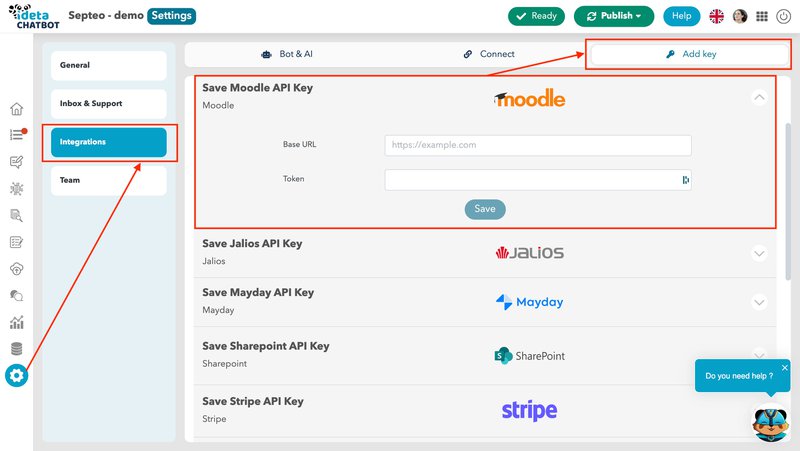
Your chatbot is now securely connected to your Moodle platform.
Step 2: Automate the updates
- Open the Auto Update tab in Ideta.
- Choose Moodle as your update method.
- Set the synchronization frequency : daily, weekly, or monthly.
- Enable automatic updates (Can update) and deletions (Can delete).
- Click Add to activate.
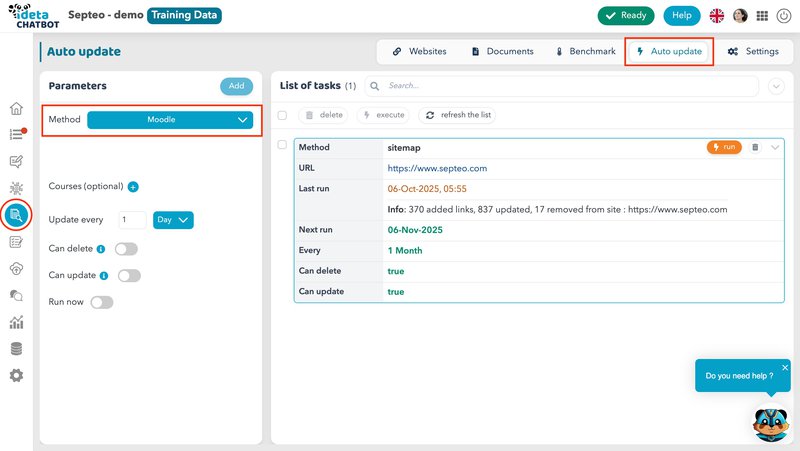
From now on, Ideta keeps your chatbot’s knowledge in perfect sync with Moodle.
5- Where to deploy your Moodle-trained Chatbot
Once your chatbot is trained on Moodle, you can deploy it wherever your users are:
- On your website, to answer questions from students or parents.
- In Microsoft Teams or Slack, to help teachers and staff collaborate efficiently.
- Inside your Moodle portal, to guide students directly in their learning journey.
- On social media or WhatsApp, to provide quick support and engagement.
- etc.
And if you need something even more specific, you can integrate your chatbot through the API channel.

This allows you to embed it inside custom tools, internal platforms, or mobile apps, wherever your users interact.
6. Ready to turn Moodle into an AI Assistant?
With Ideta, your Moodle platform becomes more than just a learning system. It becomes a smart, interactive assistant that works for students, teachers, and staff alike.
By connecting your Moodle environment to an AI-powered chatbot, you instantly make your educational content more accessible, engaging, and efficient.
Instead of spending hours searching for information, students can get instant answers to their questions : from course schedules and exam details to study materials and deadlines.
✅ Teachers no longer have to repeat the same explanations or manage endless email requests.
✅ Support teams can focus on what truly matters: improving the learning experience.
According to recent studies, automation in education can save up to 30% of administrative time and boost student satisfaction by over 40% when access to information becomes faster and more intuitive.
With Ideta, these numbers are within reach.
Your chatbot also works 24/7, meaning your institution is always available, even outside office hours. Whether it’s 3 PM or 3 AM, learners can find the right answer instantly, without waiting for human assistance.
And because Ideta is multi-channel and multilingual, your Moodle-trained assistant can serve global audiences, across all languages and platforms.
The result:
- Shorter response times and fewer support tickets.
- More engaged and autonomous students.
- Happier teachers and staff with less repetitive work.
- A unified, AI-driven knowledge ecosystem built around Moodle.








