Mayday x Ideta : KB to Chatbot
What’s a Rich Text element?
The rich text element allows you to create and format headings, paragraphs, blockquotes, images, and video all in one place instead of having to add and format them individually. Just double-click and easily create content.
Static and dynamic content editing
A rich text element can be used with static or dynamic content. For static content, just drop it into any page and begin editing. For dynamic content, add a rich text field to any collection and then connect a rich text element to that field in the settings panel. Voila!
How to customize formatting for each rich text
Headings, paragraphs, blockquotes, figures, images, and figure captions can all be styled after a class is added to the rich text element using the "When inside of" nested selector system.
1- The challenge of keeping chatbots up to date
In today’s fast-paced digital world, customers expect instant and accurate answers at any time. Chatbots play a key role in customer experience, but keeping them up to date is still a big challenge. Many chatbots give outdated responses because their knowledge base does not update automatically or often enough. This problem frustrates users and adds extra work for support teams, who must update and synchronize content across several platforms by hand.
This is where Ideta and Mayday make a real difference.
Ideta is a powerful no-code platform. It lets businesses build and launch chatbots for customer support, sales, HR, and more, across every channel. You don’t need to write any code. You can easily connect Ideta to your favorite tools and knowledge bases.
Mayday is a leading solution for knowledge management. It brings all your company’s information and documents together in one place. Teams can create, update, and share knowledge quickly and simply. This keeps information current and easy to find.
When you link your chatbot to an always up-to-date knowledge base like Mayday, the customer experience improves. Customers get real-time and reliable answers, no matter when they ask. Automatic updates remove the risk of outdated information. This cuts down on manual work and lets your support team focus on what matters most—helping your customers.
Integrating Ideta with Mayday gives you the best of both worlds. You get advanced chatbot automation, plus real-time knowledge management. Together, they solve one of the biggest challenges in customer support today.
2- Why this integration is a game changer
Integrating Ideta with Mayday changes everything for businesses using chatbots for customer support. Before this integration, teams had to update the chatbot’s knowledge base by hand. They copied content, checked for errors, and spent hours on regular maintenance. All these manual tasks took time away from more important work.
Now, automation does the heavy lifting. Your chatbot’s content always matches your Mayday knowledge base. You don’t need to update answers manually or worry about mistakes. When you make a change in Mayday, your chatbot delivers the new information right away.
💡 Just keep your content fresh in Mayday, and your chatbot will always be up-to-date.
Here are the key benefits of connecting Ideta to Mayday:
- Better answers, faster: Customers always get the most accurate and timely information.
- Less maintenance, more automation: No more manual updates or content duplication—your team saves hours each week.
- No outdated answers: Eliminate the risk of your chatbot sharing old or incorrect information.
- Save time for your team: Free your support and operations teams from repetitive maintenance tasks.
- Seamless knowledge sync: Any update in Mayday is reflected instantly in your chatbot.
- Enhanced customer experience: Your users enjoy reliable, real-time answers every time.
With Ideta and Mayday, you gain automation that makes customer support faster and smarter. Customers get accurate answers every time, and your chatbot runs with very little effort.
3- How to Enable the Integration in Ideta
Setting up the integration between Ideta and Mayday is simple. You don’t need any technical skills, just follow these steps:
Step 1: Connect your Mayday account
- Go to your chatbot’s Settings tab in Ideta.
- Click on Integrations in the left menu.
- Find the section Save Mayday API Key.
- Enter your Instance ID and Token from Mayday.
- Click Save.
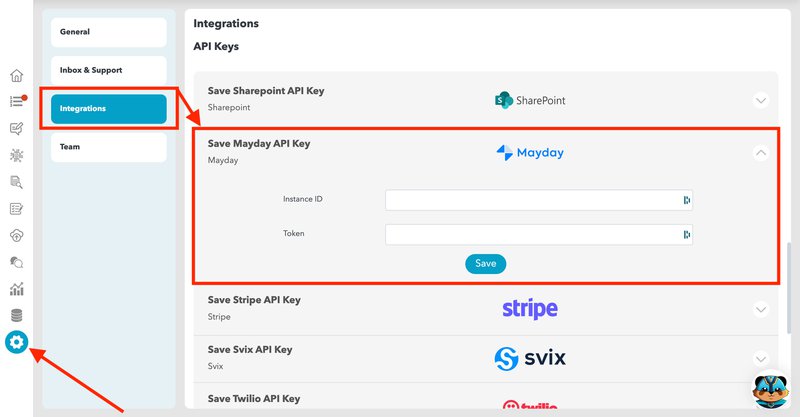
Your Ideta chatbot is now connected to your Mayday knowledge base.
Step 2: Automate your knowledge base updates
- Go to the Auto update tab in the Data Training section.
- Choose the method Mayday from the dropdown menu.
- Set how often you want your knowledge base to update: every few days, weeks, or months.
- Decide what happens if information is deleted or updated in Mayday:
- Can delete: Should deleted data in Mayday be removed from the chatbot?
- Can update: Should updated data in Mayday automatically update in the chatbot?
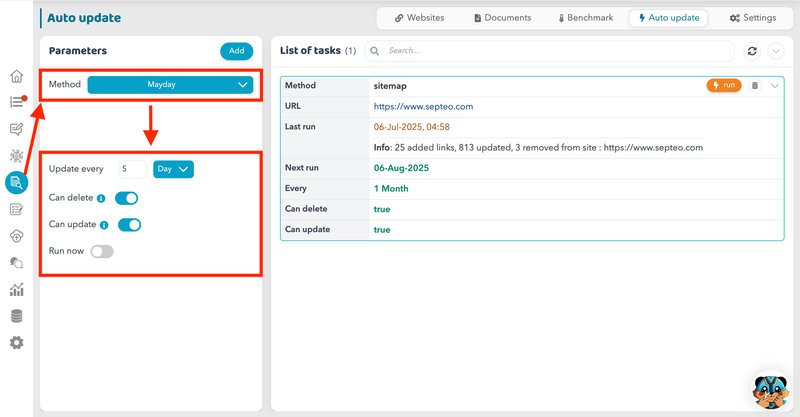
And then, click Add to confirm your settings.
That’s it! Ideta will now automatically sync its knowledge base with Mayday based on your chosen schedule.
You can also trigger a manual update at any time if you want your chatbot to get the latest information right away, no need to wait for the next scheduled update.
With these simple steps, your chatbot always stays up-to-date with your latest knowledge from Mayday, with no manual work needed.









